How To Change DNS Server On Android
WHAT IS DNS SERVER?
DNS server address or DNS stands for DOMAIN NAME SERVER and it is a primary encoding system which basically translates all the domain names from their general alphabetical form to its IP Address. For instance, Google.com is converted into its IP Address (say 197.58.196.110) by the Domain Name Server.
what exactly is the use of having an IP ADRESS for each and every website on the internet? The answer is simple! We, human beings, find it very easy to remember the names of websites in their alphabetical forms, such as Google.com and Facebook.com.
On the other hand, machines are only capable of understanding the IP Addresses. In a way, we can say that the actual use of DNS is for the purpose of resolving the domain names into their IP Addresses. DNS can be seen as a huge digital address book which consists of all website names that exist on the internet and its equivalent IP Addresses.
If you are wondering how to change DNS server on Android, follow the step by step guide explained below and speed up your browsing experience, improve your security, and get the results you expect with absolutely no redirection:
What are some of the best dns servers to choose?
The following are the top 10 best public dns servers you use.
1.) Google DNS Server
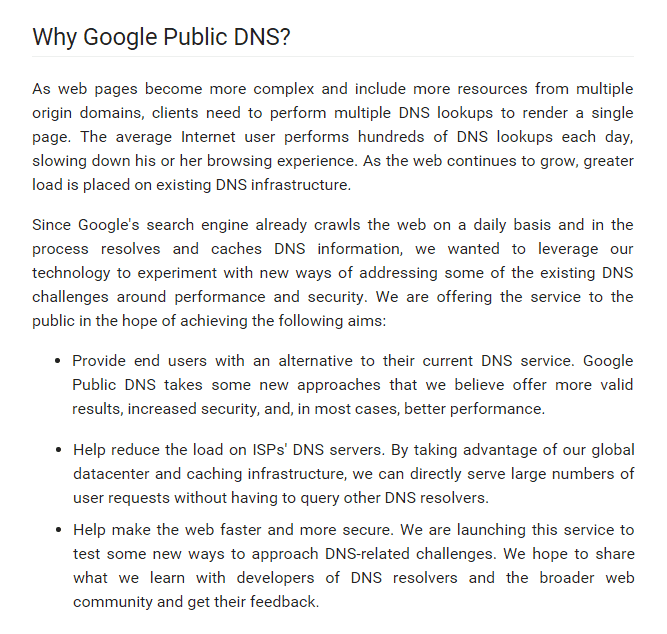

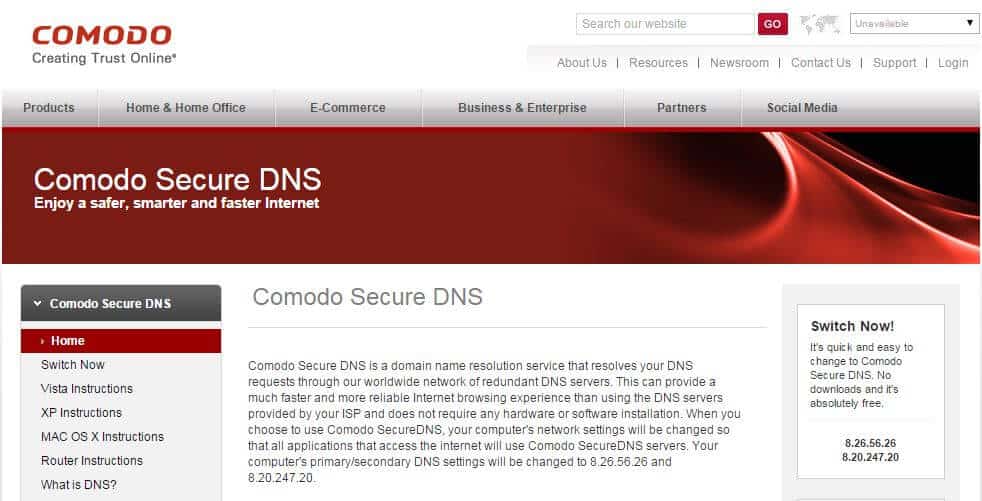
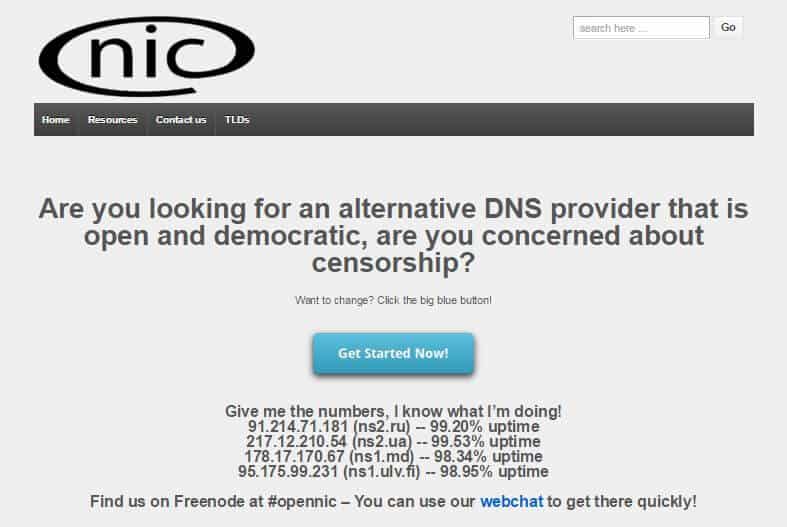

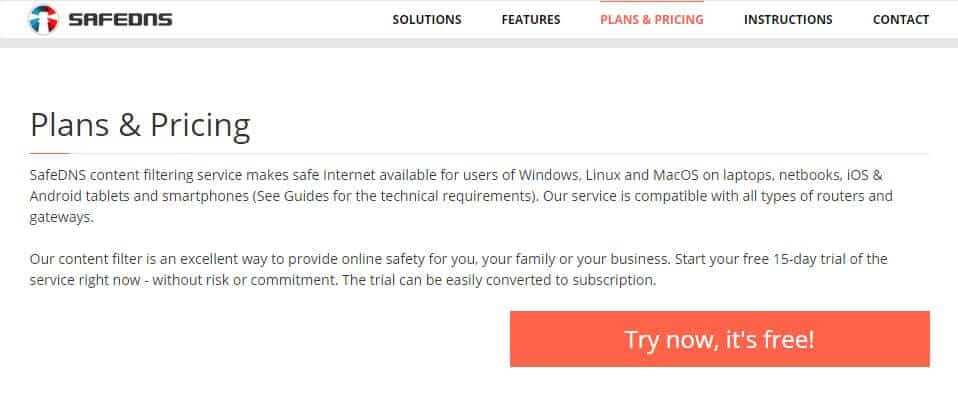
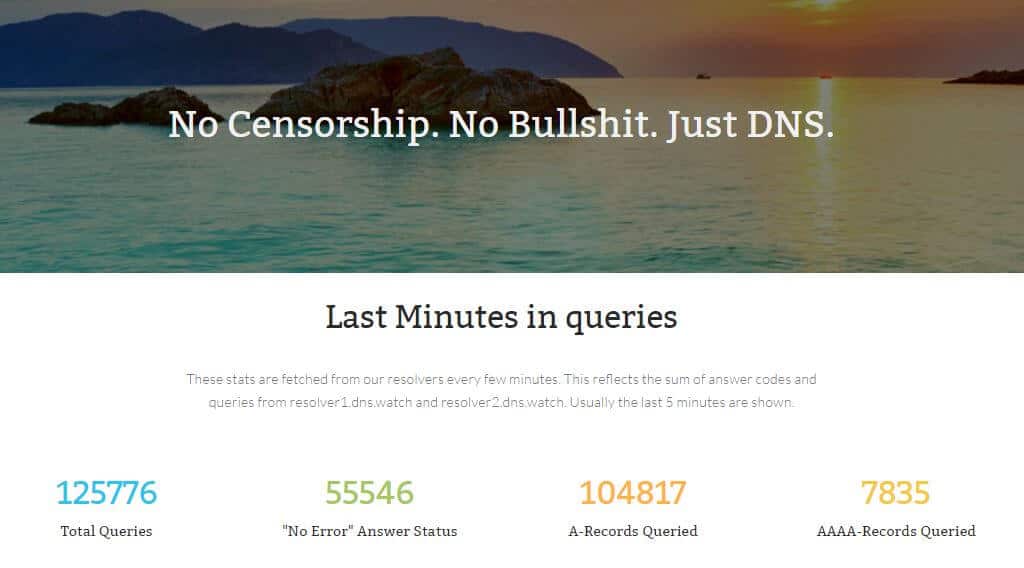
Conclusion
DNS server address or DNS stands for DOMAIN NAME SERVER and it is a primary encoding system which basically translates all the domain names from their general alphabetical form to its IP Address. For instance, Google.com is converted into its IP Address (say 197.58.196.110) by the Domain Name Server.
what exactly is the use of having an IP ADRESS for each and every website on the internet? The answer is simple! We, human beings, find it very easy to remember the names of websites in their alphabetical forms, such as Google.com and Facebook.com.
On the other hand, machines are only capable of understanding the IP Addresses. In a way, we can say that the actual use of DNS is for the purpose of resolving the domain names into their IP Addresses. DNS can be seen as a huge digital address book which consists of all website names that exist on the internet and its equivalent IP Addresses.
Why Should You Change Your DNS Server?
There are several reasons of changing DNS Server.
Sometimes you may not be able to open few websites using your current
network and websites may also take extra time for loading. In other
cases, you may want to change DNS Server when putting parental controls
on certain websites. Changing DNS Server has several other perks which
are listed below:
- Speedy Performance: IP Address is a must for all websites to get loaded and depending on your network, it may take several seconds for resolving the DNS. The faster your DNS Server is, the quicker your websites will get loaded. Also, the larger the database of your DNS server is, the name will be found easily without the need of searching across other DNS servers.
- Greater Safety: Different DNS severs have different vulnerabilities and there are many DNS servers which do not operate under DNSSEC. DNA servers also enable the filtering of web addresses against any kind of malicious content.
- Increased Reliability: Most of the DNS servers are available to users for 100 percent of the time. If yours is not, it is a clear indication that it is time for you to change DNS server onyour Android devices.
If you are wondering how to change DNS server on Android, follow the step by step guide explained below and speed up your browsing experience, improve your security, and get the results you expect with absolutely no redirection:
- Download Dns overide app click here
- Launch the app and grant it root access.YOUR PHONE MUST BE ROOTED .If you have not rooted your phone then follow how to root your phone without using a computer
- Now choose amongs the available DNs server and press apply .You can also enter custom DNS servers of your choice
- Now you are using a different dns server away from your ISP provided one
What are some of the best dns servers to choose?
The following are the top 10 best public dns servers you use.
1.) Google DNS Server
One of the fastest DNS servers which you can use on your Android is Google Public DNS server.
Using Google Public DNS server, you will get better browsing experience
and enhanced security on your Android. The details of Google DNS
server are shared below:
- Preferred DNS server: 8.8.8.8
- Alternate DNS server: 8.4.4.4
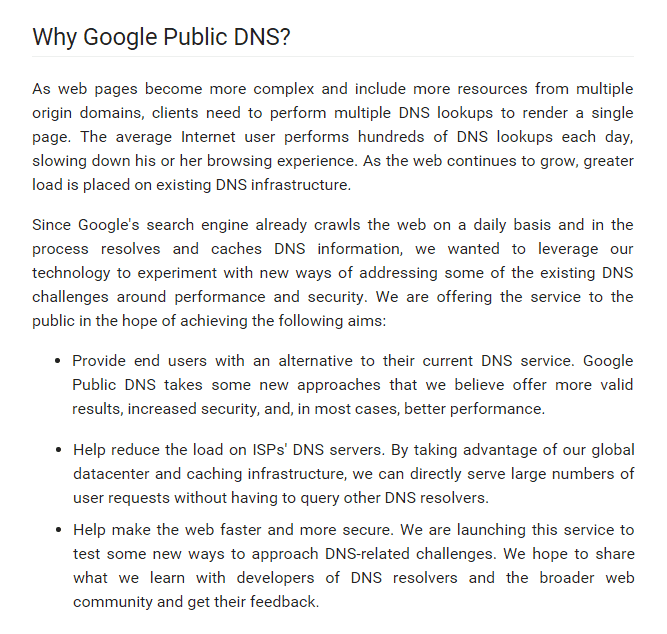
(2) Norton ConnectSafe
Not only Norton provides the best
internet security and antivirus programs but they are also having
fastest DNS servers. You can always use Norton Connectsafe
which is their cloud-based service. Norton Connectsafe will help you in
getting protection from malicious websites and websites with offensive
content.
There are three pre-defined content filtering policies are available with Norton ConnectSafe for home and personal use:
Policy 1: Security
- Preferred DNS Server: 199.85.126.10
- Alternate DNS Server: 199.85.127.10
Policy 2: Security + Pornography
- Preferred DNS Server: 199.85.126.20
- Alternate DNS Server: 199.85.127.20
Policy 3: Security + Pornography + Other
- Preferred DNS Server: 199.85.126.30
- Alternate DNS Server: 199.85.127.30
(3) OpenDNS
OpenDNS is another
cloud-based fastest DNS server 2015 which aims at giving ultimate
protection from malicious attacks which are sent by the attackers on the
internet. OpenDNS is one of the best public DNS servers as there is
rarely any downtime.
- Preferred DNS Server: 208.67.222.222
- Alternate DNS server: 208.67.222.220

(4) Comodo Secure DNS
If you are looking for a public DNS
server 2016 which will provide better browsing experience as compared to
your internet service provider you need to try Comodo Secure DNS. You will be able to surf all the websites safely and easily using Comodo Secure DNS.
- Preferred DNS Server: 8.26.56.26
- Alternate DNS server: 8.20.247.20
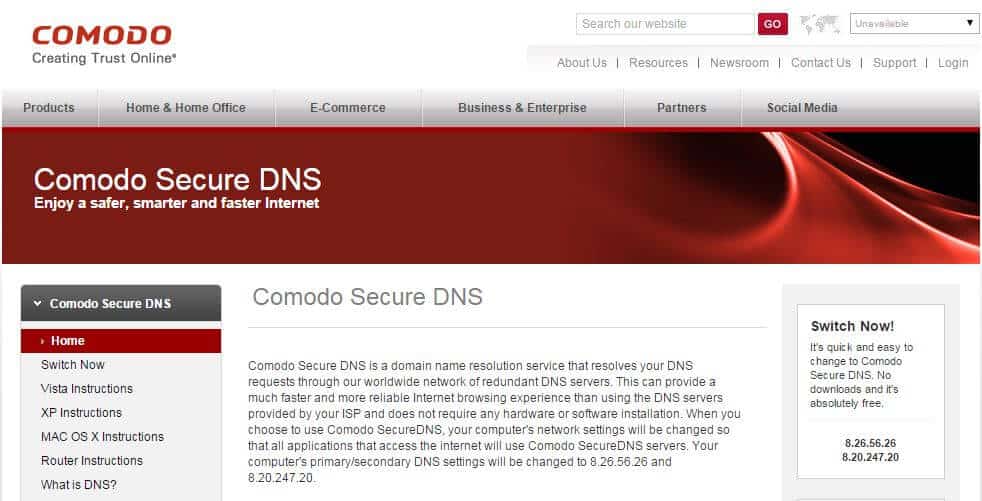
(5) Level3
The next free DNS servers which make our list of best free public DNS servers is Level3.
The DNS server is operated by Level 3 communications. In order to use
Level3, free DNS servers you can use the below-mentioned DNS addresses
in the settings.
Preferred DNS Server: 209.244.0.3
Alternate DNS server: 208.244.0.4
Alternate DNS server: 208.244.0.4
(6) DNS Advantage
DNS Advantage is the
fastest DNS servers which will provide you the best routing information
of the website you are opening. Not only you will be able to open all
the websites with fastest DNS servers but it also helps you in getting
protection from malicious websites and attacks. The details of best DNS
servers are shared below:
- Preferred DNS Server: 156.154.70.1
- Alternate DNS server: 156.154.71.1
(7) OpenNIC
OpenNIC is the best
alternative to the best domain registrars as this is the fastest DNS
servers in the world. Using OpenNIC, you will be able to protect all
your details from the government and also maintain your privacy. You can
add the below-mentioned details in order to use OpenNIC.
- Preferred DNS Server: 46.151.208.154
- Alternate DNS server: 128.199.248.105
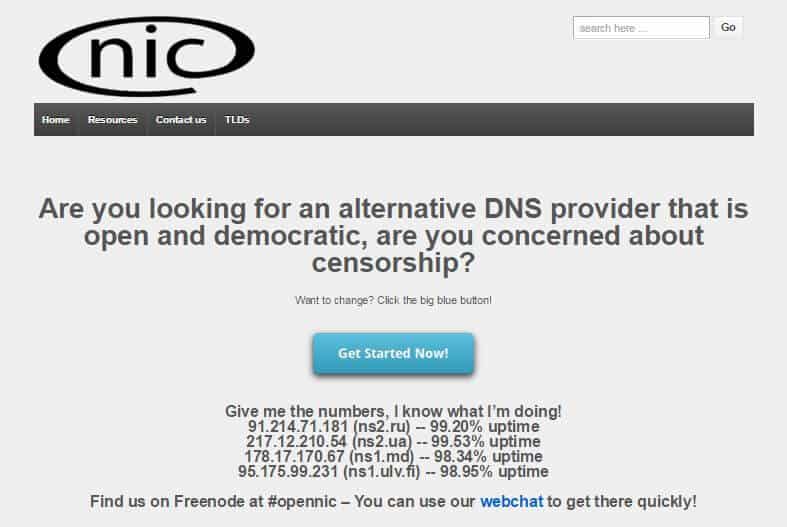
(8) Dyn
The next best free public DNS server is Dyn.
One of the reasons why Dyn makes to our list of free public DNS servers
is the amazing web experience offered by the DNS servers. All your
information will be safe with the Dyn best DNS servers.
- Preferred DNS Server: 216.146.35.35
- Alternate DNS server: 216.146.36.36

(9) SafeDNS
The next name which makes our list of best DNS servers to use is SafeDNS.
SafeDNS is another cloud-based service which will help you in getting a
better browsing experience. SafeDNS provides a reliable network to
share your and access your data.
- Preferred DNS Server: 195.46.39.39
- Alternate DNS server: 195.46.39.40
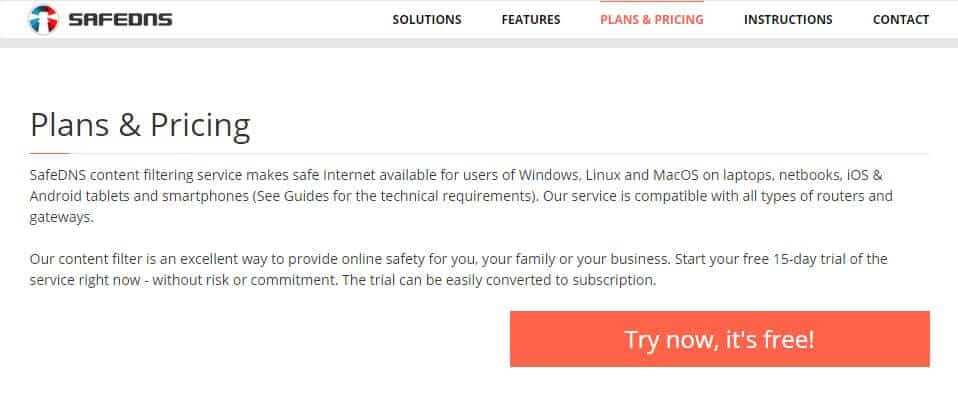
(10) DNS.Watch
The last service which makes our list of best DNS services is DNS.Watch. The fastest DNS service in the world will provide you uncensored, fast and reliable browsing experience for free of cost.
- Preferred DNS Server: 84.200.69.80
- Alternate DNS server: 84.200.70.40
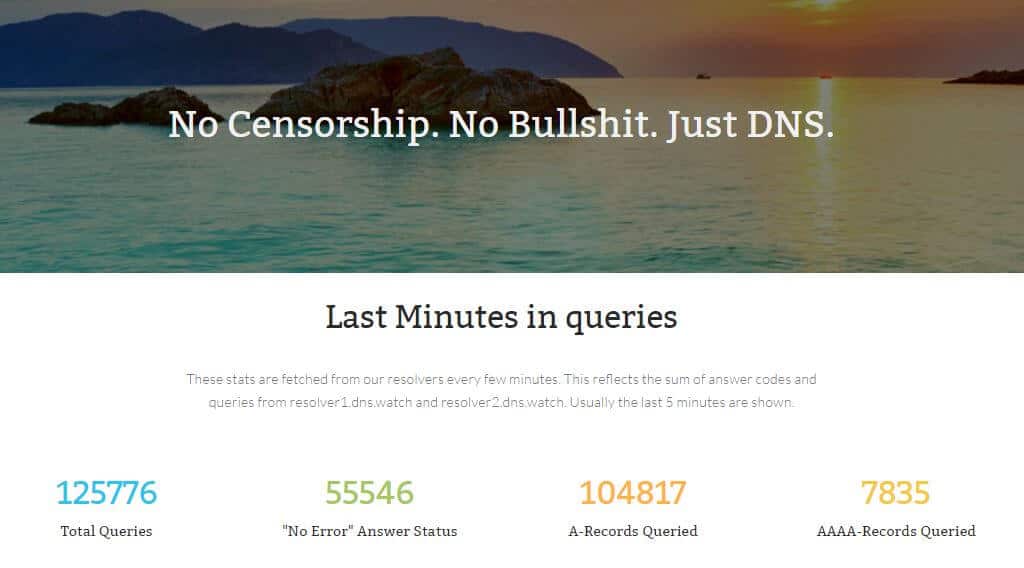
Conclusion
If you are not able to surf the internet properly then you need to change the DNS servers. Using the above-shared list of fastest DNS servers in the world, you will get the best browsing experience and these DNS servers will also protect you from any possible attacks.
Please, feel free to share with us through comment section if you are using any highly secure DNS server
or fastest DNS servers for speeding up your browsing experience,
improving your internet security, and receiving the results you expect
with absolutely no redirection!


Comments
Post a Comment